Guide for Other Dept. Members
Caution
- Please set your mobile phone to silent mode and refrain from talking on the phone.
- Smoking, eating and drinking are prohibited in the library.
- Please take your valuables with you at all times.
- Please return materials to the bookshelves after you use.
Library Cards


- The members of Nagoya University who have No Student ID or Staff ID can substitute Central Library Card as our library card.
If you do not have library card, please apply for Library Card at the Central Library.
Browsing
- All of the materials in the library are accessible freely.
- MAP →"Library Floor Map"
- Books are arranged on the shelves by "Call Number" on their spine labels.
According to NDC (Nippon Decimal Classification) printed at the first line of the label, books are shelved from left-to-right and top-to-bottom. And when many books have the same Classification Number, they are placed in alphabetical order by the second line of Author's Initial (the first letter or letters of the author's last name) .
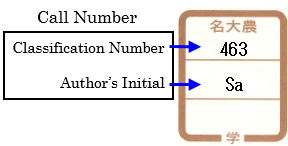
- Journals are arranged in alphabetical order of the titles.(Non-Japanese : ABC, Japanese : Kana)
Bldg.B Stack
- Back issues of Japanese Journals (before 2011) are stored in the Building B Open Stack Room (Room No.B227).
- MAP → "The location of the Stacks (Bldg.B)"

- The entrance door of the stack room is usually locked and there is an intercom in the wall on the left hand side.
When you enter the stack room, please press the intercom button and tell your affiliation and name.
A librarian will unlock the door remotely. - If you would like to borrow or photocopy materials held in the stack room, please bring them to the Service Desk of the library.
※If the material that you would like to copy is not good state, you only browse.
Materials in Laboratories
- OPAC's Location "Agr ■■■" means the material is held in laboratory.
ex) Agr Crop Sci, Agr (BBC) Anim etc... - If you would like to use the material, please ask at the Service Desk.
Circulation Services
- To check out library materials, bring them to the Service Desk and present your ID card.
- When you borrow unbound journals, you will need to fill out a loan application form.
| Call No. | OPAC Location | Types of Materials | Location | Loan Limits | Loan Periods | |
|---|---|---|---|---|---|---|
 | Agr Lib Books for Students | Books for Students | Reading Room | 2 items | 7 days | |
| Audio-visual Materials | Browsing Room | 2 items | ||||
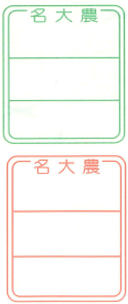 | Agr Lib Books in Stack | Books in Stack | Japanese | Stack Room 1F | 3 items | |
| Non-Japanese | Stack Room 2F | |||||
| Agr Lib Collection * | Books in Stack | Japanese Non-Japanese | Bldg.B Stack | |||
| - | Agr Lib Journals | Bound Journals | Japanese | Bldg.B Stack (~2011) | 1 item | 2 days |
| Browsing Room (2012~) | ||||||
| Non-Japanese | Stack Room 1F / 2F | |||||
| Unbound Journals | Reading Room Browsing Room | 1 item | ||||
* If the material that you would like to copy is not good state, you only browse.
Non-circulating materials
- Reference books(encyclopedias, dictionaries etc.)
- Dissertations
- Some of audio-visual materials
Temporary Loans
- Instead of returning on the same day, you can borrow almost everything (except dissertations and some of audio-visual materials) without loan limits of number.
Renewals
- You can renew the material via OPAC.
Unless requested by another user.
Unless the material you borrowed overdue.
Reservations
- Reservations can be made only for materials currently out on loan to another user (except journals and materials in laboratories)
In OPAC's Bibliography Details, a "reserve" button appears. Click on it and follow on-screen instructions.
Returning Materials
- Please return materials into the "Return Box" on the Service Desk.
- Please return materials into the "Book Return Box" at outside of the Library during the closed dates.
- If existing overdue loans, you may not be borrowed any materials.
Self-Service Photocopying
- All users must comply with Copyright Law when photocopying of library materials.
- You can't make photocopies in the library.
- Please borrow or make temporary borrowing materials first, and then use a copy machine outside.
Library Catalogs
OPAC (Online Public Access Catalog)
- OPAC is the Online Library Catalog for all the NU Libraries and Laboratories. And it provides location status information for books, journals, and other library materials. You can access OPAC from off campus.
- Please also refer to
"1. How to Search NU Libraries Online Catalog"
 .
.
Electronic Journals
- Electronic journals (e-Journals) are journals that can be accessed online.
- Full-text of journal articles is available to on-campus users via NU campus network.
- Before using, please read "Copyright and Fair Use" thoroughly and observe the rules.
- Members of Nagoya University can access most e-Journals from off campus via "Remote Access" site.
Information Retrieval
- There are some library public's computers which allow users to search a variety of electronic resources during the opening hours.
- NUWNET wireless access points exist in the Reading Room for NU members to connect their own devices to the campus network.
※ Warning for using NUWNET ※
Bioagricultural Library assumes no responsibility for your devices is infected with viruses or data loss. We recommend that you install antivirus software and backup of the data.

